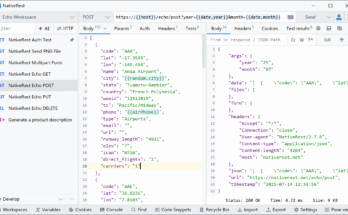The Cache memory is a non-permanent storage space which is used by the Central Processing Unit (CPU) of your smart device for a short period of time to save your online information, processed programs and Datas.
Added the cache memory is the mini version of the main memory in your smart device and is much faster than the main memory when it stores and retrieves the frequently used data by the user.
The cache memory in a smart device is also known as the Volatile memory. Simply, the cache memory reduces the buffering speed of the smart device.
Further, if any of your smart devices such as smart mobiles, personal computers (PC’s), smart television etc, whose performance is slow it is mainly caused by the excessive storage of user data in the cache memory and it can be rectified by clearing the cache memory of your smart device.
In the smart television like LG smart tv the cache memory data is also known as the browsing data. When the user browses something on their LG smart television the browsed data is saved in the form of cached memory.
If your LG smart tv apps are freezed and not working properly and when your LG smart television is providing slow response to user interactions, the cache memory of your LG smart television must be cleared in order to improve the performance of your LG smart tv.
However, this article provides a detailed note on the ways to clear the Cache memory of the LG smart television in order to improve its performance. You can also check out Hesgoal TV.
How to clear the cache memory on the LG smart television?
Basically, the LG smart television consists of the webOS as its Operating System. Unlike the Android tv and Roku tv, the LG smart television with WebOS does not allow its users to clear the cache memory directly to enhance its performance. The two possible methods to clear the cache memory on the LG smart television include.
- Improving the LG smart tv performance by clearing each and every App data of the cache memory.
- Improving the LG smart tv performance by clearing the entire data of the cache memory.
A detailed note on the two techniques to clear the cache memory on the LG smart television to improve its performance is discussed further in this article.
By clearing each and every App data of the cache memory
The following are the set of instructions to be followed to improve the LG smart television performance by clearing each and every App data of the cache memory is as follows:
- Firstly, switch on your LG smart television and go to its homepage.
- Then go to your LG smart tv settings and open the application manager.
- Now your LG smart television displays the set of pre-installed apps and downloaded applications of the user on it.
- Further, choose the app which you consider holding up the unwanted cache memory.
- Finally select the option ‘clear cache’ to successfully clear the cached memory of that particular application.
By clearing the entire data of the cache memory
The following are the set of instructions to be followed to improve the LG smart television performance by clearing the entire data of the cache memory is as follows:
- Make sure your LG smart television plug is connected to the nearby power socket.
- Now, switch on your LG smart television.
- Then open your LG smart television browser and navigate to the option ‘main menu’.
- Further, select the option settings.
- Navigate to the option ‘clear browsing history’.
- Finally click the option ‘OK’ to successfully remove the entire browsing history saved on the cache memory.
Wrapping Up
Thus, this article helps the LG smart television users to successfully clear the cache memory which stores the browsing data of smart television by following any of the above-mentioned techniques, thereby making the performance of the LG smart television faster.
In case you face any issue, feel free to mention that in the comment section.