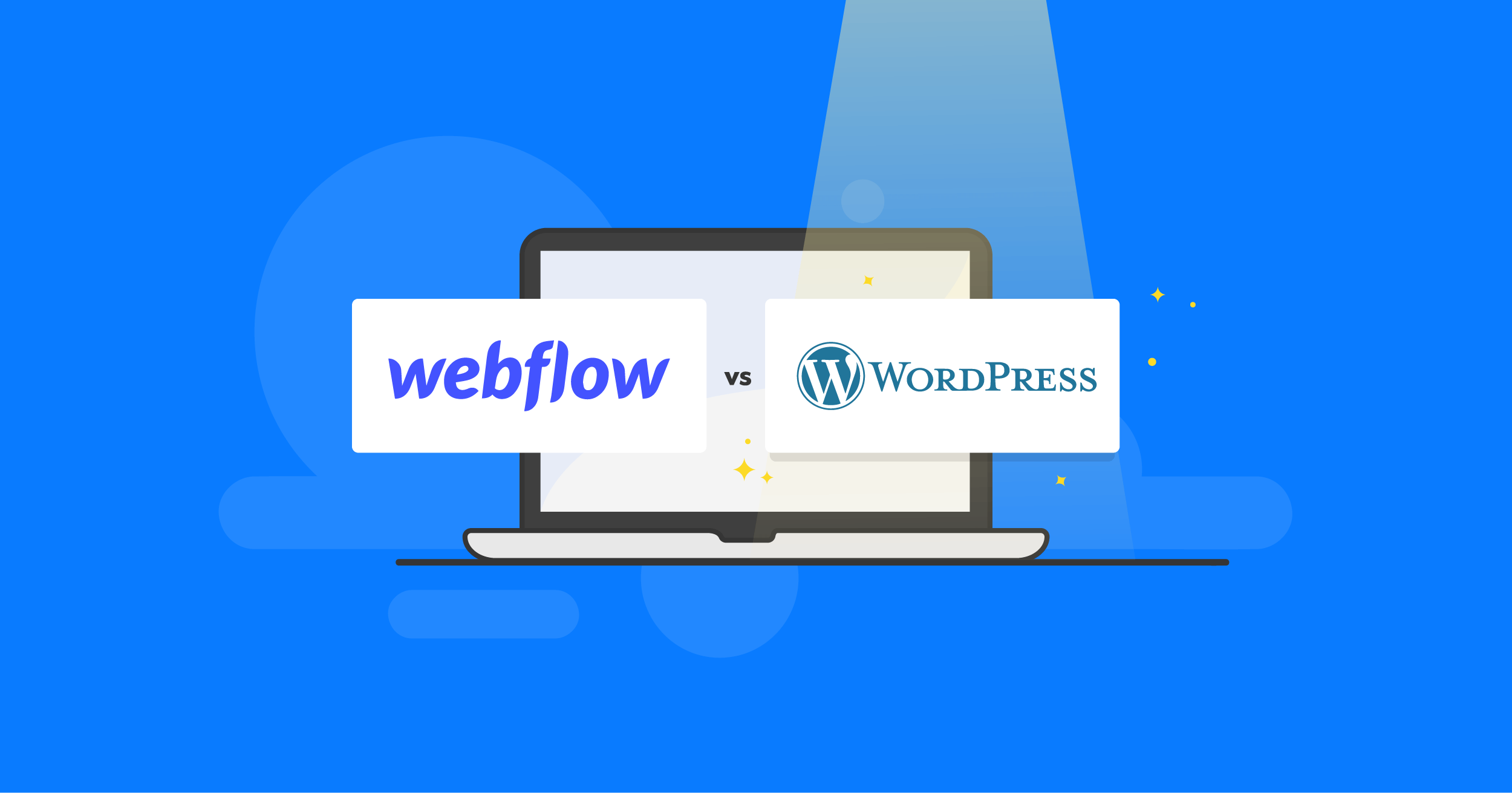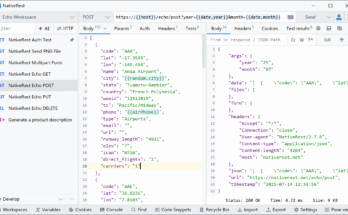Is it hard for you to decide whether to build your website, WordPress, or Webflow?
These tools are popular and can help you build simple or complex websites without knowing how to code. It’s essential to know how they work to choose the best website builder for your needs.
WordPress is free. It is an open-source content management system (CMS) that you can install on your hosting server. Webflow is a SaaS application that can do everything for you, so you don’t have to do any of that.
In this post, we’re going to break down WordPress and Webflow in six different ways:
WordPress or Webflow
WordPress overview:
A website builder called WordPress is the most popular in the world. It runs more than 40% of all websites on the internet.
Anyone can download and use WordPress to make blogs, business websites, online stores, etc. WordPress is open-source software that anyone can download and use.
There are two things you need to start a WordPress site: a domain name and a web hosting account. There are a lot of great WordPress hosting providers that make it easy to set up and install WordPress with just one click.
Webflow overview:
Webflow is an easy-to-use ecommerce website builder that lets you make your website with a tool to see how it will look.
You use the software as a service, which means you don’t own the software. They charge for extra features, upgrades, and hosting services to make money.
You can sign up for a Webflow account and link it to your domain name to use it. Also, you can take your website and put it on any other hosting platform.
Plugins and Extensions: WordPress or Webflow
WordPress plugins and extensions:
With WordPress, you get many plugins that you can use to add extra features to your site. This is an example: The official WordPress.org directory has almost 59,000 free plugins that you can use to make your site better. If you want to buy premium plugins, you can also find them on other marketplaces or from individual developers.
Again, WordPress thinks that you’ll use these plugins to improve the functionality of your site, like making your site more SEO-friendly or making it easier for people to use your site on their phones
Webflow plugins and extensions:
Webflow doesn’t have official plugins as WordPress does. This means that you can’t add extensions that work right in the Webflow interface as you can with WordPress.
However, that doesn’t mean you can’t add new things to your site. You can make Webflow even more potent by adding code snippets from other services.
The Ease of Use: WordPress or Webflow
WordPress ease to use:
Many websites on the internet use WordPress, which more than 40% use. That’s many people from all over the world and at different levels of skill.
It isn’t too hard to use. However, there is a little learning curve to getting used to it at the same time. There are a few concepts you need to learn about when you’re just starting with WordPress. These include themes, plugins, the difference between posts and pages, categories and tags, etc.
You can add content to your website. WordPress has a block editor that is very easy to use.
You can make your pages and change the content with blocks. This lets you make beautiful layouts without writing any code, so you don’t have to write any.
Webflow ease to use:
Webflow has a helpful and straightforward backend dashboard that you can use to manage your website. It has tools that let you design your content with a picture. You can write your content and design your layouts while you see them in real-time.
Webflow has a lot of different templates that you can use for your project, and you can change them in a way that looks like a picture. New people may have difficulty learning how to use the Webflow visual editor.
In this game, you can point and click on any object to change its properties of that object. In addition, you can add new elements by clicking the “Add New Elements.” You can find this button on the left side of the screen.
Services: WordPress or Webflow
WordPress services:
WordPress is excellent for integrations because you can find plugins for almost any integration you can think of.
Want to add HubSpot to your WordPress site? It’s possible to use the HubSpot WordPress plugin to connect your WordPress site to HubSpot and use the HubSpot CRM and other essential actions without leaving your WordPress dashboard.
There are tools like WP Webhooks and Uncanny Automator that let you set up custom automation rules to connect to other services
Webflow services:
Webflow isn’t as strong when it comes to integrating with other things. You can connect your Webflow site to other tools, but you won’t get nearly as many native integrations. This means that you’ll have to use code embeds and separate interfaces in many cases, and you’ll have to do this a lot
How much does it cost?
WordPress costing:
WordPress is free. However, you’ll have to pay for a domain name and web hosting to make your site. As a business owner, you’ll also have to pay for any premium plugins, themes, or other third-party services you might need for your company to run.
Usually, a domain name costs $14.99 per year, and hosting packages start at $7.99 per month for a year (usually paid annually). If you’re starting and want to see how things work.
The good news is that Bluehost has agreed to give WPBeginner users a free domain name and a significant discount on hosting. It costs just $2.75 a month to start.
Webflow costing:
Webflow has a limited free version that lets you make your website and host it on a subdomain with Webflow branding.
Their paid plans are called Site and Account plans.
This is how it works: You pay for one site at a time, and you can choose the type of site you want to make. You can use your domain name, but the domain price is not included.
Then there is the Account Plan. This is the last thing. It’s possible to manage multiple websites as projects with these tools. You can either host them with Webflow or download the code and host them somewhere else. Even if you export the site code, things like forms and ecommerce checkouts may not work if you do,
Account plans start at $16 a month (annually).
Conclusion
Which one is better? WordPress or Webflow
WordPress and Webflow are both great ways to make a website. Which tool you choose depends on what you value. All that matters are what you value in a content management system. Well, you can contact best website development services to guide you to make a choice.
Note: WordPress is probably the best choice for most people and businesses who want to make a website because it’s more flexible and can work with more tools. It can also be cheaper and easier to learn if you don’t already know how to write HTML and CSS.