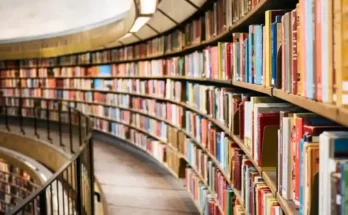Image by Pete Linforth from Pixabay
PKI (Public Key Infrastructure) issues unique digital identities for users, devices, and applications and regulates the issuance of digital certificates to protect sensitive data. It also secures end-to-end communication.
Today, enterprises worldwide are using PKI to manage security through encryption. The most common form of encryption involves a public key and a private key. Anyone can use public keys to encrypt a message. At the same time, a private key, also known as a secret key, can only be used by one person to decrypt messages. PKI regulates these encryption keys through the management of digital certificates. These certificates verify the private key owner and ensure the authenticity of end-to-end communication.
The most common example of a PKI certificate is the SSL certificate. SSL certificates are used on websites to authenticate their identity and enable encrypted connections. SSL certificate ensures visitors that they are sharing information with trusted and secured recipients.
Due to increasing data breaches, PKI has become an essential part of the cyber security of all enterprises worldwide. But creating a reliable PKI is a complex task. It requires a lot of time, capital, and detailed knowledge of the business. So, to make it easy for you, here are the steps to create a reliable PKI for your enterprise security.
1. Identify All Digital Certificate Requirements

Image by Tumisu, from Pixabay
The first step in creating a reliable PKI is identifying all requirements for your digital certificate. You should know what certifications are within your PKI and for what purpose they will be used. A few of the common use cases of digital certificates are:
- SSL or TLS certificate to secure communication between a user and server or a user and another user.
- Digital Signatures for documents to let the recipient authenticate the sender.
- Code Signing to verify the creator of code.
- Client-Server Authentication verifies the identity of the user and client to the third party.
- VPN verifies the identity of all members of the network using a certification path.
- Wi-Fi authentication verifies the identity of each member of the connection.
2. Create Policies and Practices
Once you have identified all requirements for a digital certificate, you need to define Certificate Policy and Certificate Practice Statements. These will guide you through the process of implementing suitable PKI. They also act as a framework for your CA (Certificate Authority) to define their work boundaries.
3. Choose Relevant Certificate Authority
Certification Authorities create digital certificates and draft the policies, practices, and procedures for issuing certificates and vetting recipients. Some examples of CAs are Google CA, Amazon CA and Microsoft CA. Depending upon your requirement, select the appropriate type of Certificate Authority. For example, if you use PKI to support your company requirement based on Amazon services, setting up Amazon CA is the best option for you. If you use cloud-based services, ensure that the CA you are setting up supports cloud-based requirements.
Check the PKI solution if you cannot choose a relevant CA for your enterprise. They help enterprises and individuals design, deploy and operate their Public Key Infrastructure to secure their systems.
4. Secure Root CA

Image by Pete Linforth from Pixabay
Root CA is a key that identifies the issuing certificate authority. Hence, securing Root CA is of prime importance as it forms the root of trust. If the root is compromised, malware is highly likely to infect your systems. It will lead to erroneous certificate creation and compromised login security of CA. At this point, the PKI turns untrustworthy, and all certificates turn invalid.
To secure the Root CA, you can also consider HSM (Hardware Security Model). It provides high security and prevents any tampering or misuse with Root CA.
5. Automate certificate Management

Image by Gerd Altmann from Pixabay
Today enterprises have thousands of certificates. Managing the issuance of these certificates manually is almost next to impossible due to regularly changing industry standards. Leveraging the automation for certificate management will ensure PKI runs smoothly. It will make the certificate process quick and free of human error. Some of the significant options for automation you can consider are
- RESTful-API
- Simple certificate enrollment protocol
- Enrollment insecure transport
- Microsoft AD auto-enrollment
6. Ensure Certificate Revocation
Certificate revocation is the act of invalidating a certificate before its expiration date. While creating PKI, ensure that certificates are revoked and placed in CRL (Certificate Revocation List) whenever required. Also, have your CAs regularly checked for new CRLs and allow them to be updated on the latest revoked certificate.
Final Note
Protecting sensitive data and securing end-to-end communication is the primary goal of all organizations. It prevents hackers from breaching data and safeguards against massive losses. Such protection can only be done by implementing an effective and robust PKI. So, follow the steps mentioned above to build a robust Public Key Infrastructure for your enterprise systems.